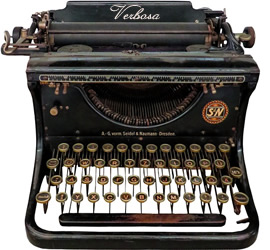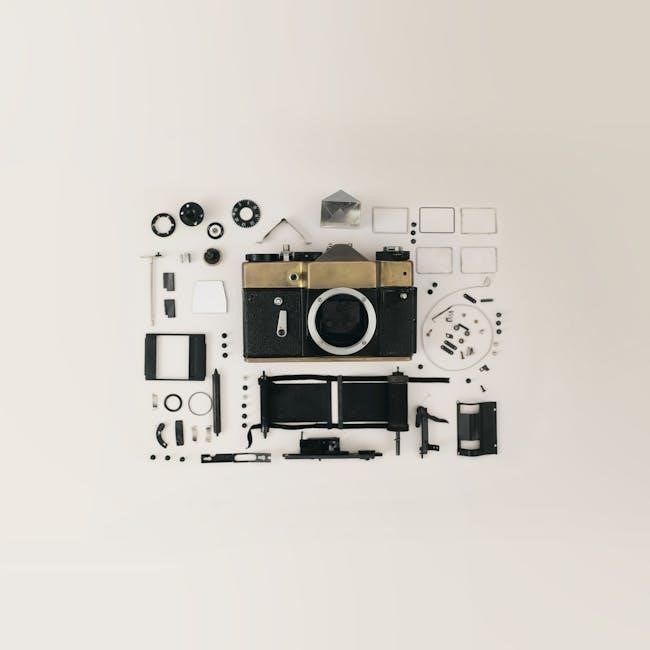Overview of the Denon AVR-S760H
The Denon AVR-S760H is a 7.2-channel AV receiver supporting 8K/60Hz and 4K/120Hz with HDR10, eARC, and immersive audio formats like Dolby Atmos and DTS:X.
The Denon AVR-S760H is a high-performance 7.2-channel AV receiver designed for immersive home cinema experiences. It supports cutting-edge audio formats like Dolby Atmos, DTS:X, and DTS Virtual:X, delivering spatial sound. Equipped with advanced HDMI specifications, including 8K/60Hz and 4K/120Hz pass-through, it ensures compatibility with the latest devices. This receiver also features HDR10, eARC, and wireless connectivity options, making it a versatile choice for modern entertainment systems. Its robust design and user-friendly interface cater to both casual users and audiophiles seeking premium sound quality.
Key Features and Specifications
The Denon AVR-S760H is a 7.2-channel AV receiver delivering 75W per channel (8Ω) and supporting 8K/60Hz, 4K/120Hz pass-through with HDR10 and eARC. It features advanced HDMI specifications, including VRR and ALLM for gaming. The receiver supports immersive audio formats like Dolby Atmos, Dolby Atmos Height Virtualization, DTS:X, and DTS Virtual:X. With multiple HDMI inputs, USB ports, and wireless connectivity options like Bluetooth and Wi-Fi, it offers versatile integration with modern audio and video systems, ensuring high-quality sound and seamless connectivity.
Installation and Setup
The Denon AVR-S760H setup involves connecting devices via HDMI, placing speakers, and using the manual or Audyssey calibration for optimal sound configuration and wireless connectivity.
Physical Installation and Connections
The Denon AVR-S760H requires careful physical installation, starting with placing the unit in a well-ventilated area. Connect your TV using an HDMI ARC/eARC cable for seamless audio return. Ensure all HDMI devices, such as Blu-ray players and gaming consoles, are linked to the receiver’s inputs. Use high-quality cables for 8K and 4K signals to maintain video clarity. Securely connect speakers to the corresponding terminals, ensuring proper polarity and impedance matching.
Plug in USB devices for media playback and verify all connections before powering on. This setup ensures optimal performance for both audio and video outputs, aligning with the receiver’s advanced capabilities.
Speaker Configuration and Setup
Configuring your speakers with the Denon AVR-S760H involves assigning each speaker to its respective channel and calibrating the system for optimal sound. Use the on-screen menu to select the speaker configuration that matches your setup, whether it’s a 5.1-channel system or a more immersive 7.2-channel arrangement. Ensure each speaker is connected to the correct terminals on the rear panel, following the color-coded labels for proper alignment.
For precise calibration, utilize the Audyssey MultEQ system, which analyzes your room’s acoustics and adjusts settings automatically. Alternatively, manual adjustments can be made for advanced users who prefer fine-tuning levels, distances, and crossover frequencies. Proper speaker placement is essential, with front speakers at ear level and surrounds positioned slightly above the listening area. Subwoofers should be placed in a location that enhances bass response without causing resonance issues.
After connecting all speakers, run the Audyssey calibration to balance levels and ensure a cohesive soundstage. Adjust settings based on the audio format, such as Dolby Atmos or DTS:X, to maximize immersive audio experiences. Finally, explore the various listening modes to tailor the sound to your content, whether it’s movies, music, or gaming.
Initial Setup and Calibration
Begin by connecting your devices to the AVR-S760H using HDMI cables, ensuring compatibility with 8K/60Hz and 4K/120Hz formats. Power on the receiver and follow the on-screen menu to select your language and input preferences. Use the remote control to navigate through the setup process, configuring network settings for Wi-Fi or wired connections. For calibration, enable Audyssey MultEQ, which automatically adjusts speaker levels and delay settings based on your room’s acoustics. Alternatively, manual calibration allows precise adjustments for advanced users. Once complete, test the system to ensure optimal audio and video synchronization. Finally, confirm all settings are saved to enjoy a tailored home theater experience.

Key Features of the AVR-S760H
The Denon AVR-S760H is a 7.2-channel AV receiver offering 75W per channel, 8K/60Hz and 4K/120Hz pass-through, Dolby Atmos, DTS:X, and HDMI 2.1 with eARC and VRR support.
Audio and Video Capabilities
The Denon AVR-S760H delivers exceptional audio and video performance, supporting 8K/60Hz and 4K/120Hz pass-through with HDR10 and eARC. It features immersive 3D audio formats like Dolby Atmos, Dolby Atmos Height Virtualization Technology, DTS:X, and DTS Virtual:X. The receiver also supports advanced HDMI 2.1 specifications, including VRR and ALLM for gaming. Its 7.2-channel configuration ensures detailed sound reproduction, while HDMI connectivity provides seamless integration with modern devices, enhancing both home theater and gaming experiences.
HDMI and Connectivity Options
The Denon AVR-S760H features multiple HDMI inputs and outputs, supporting 8K/60Hz and 4K/120Hz pass-through with HDR10 and eARC. It includes advanced HDMI 2.1 specifications like VRR and ALLM for gaming. The receiver also offers USB ports for additional connectivity, ensuring seamless integration with modern devices. With its extensive HDMI options, the AVR-S760H enhances both home theater and gaming experiences, providing high-quality video and audio transmission across all connected devices.

Network and Wireless Connectivity
The Denon AVR-S760H supports Wi-Fi, Bluetooth, and AirPlay, enabling wireless audio streaming and seamless connectivity with various devices for enhanced entertainment experiences.
Setting Up Wi-Fi and AirPlay
To connect the Denon AVR-S760H to your Wi-Fi network, access the menu, select Network, and choose your router from the available options. Enter the password to establish a connection. For AirPlay, ensure your iOS device is connected to the same network. Open the device’s settings, tap on Wi-Fi, and select the AVR-S760H from the list of available AirPlay speakers. This allows seamless streaming of audio content directly to the receiver.
Bluetooth and Wireless Audio Streaming
The Denon AVR-S760H supports Bluetooth audio streaming, allowing you to play music from compatible devices. To pair, enable Bluetooth on your device, search for available devices, and select Denon AVR-S760H. Once connected, audio will stream wirelessly. For stable transmission, ensure devices are within range. The receiver also supports wireless audio via AirPlay, enabling seamless streaming from Apple devices. This feature enhances flexibility and convenience for enjoying high-quality sound without cables.

Tips for Using the AVR-S760H
Regularly update firmware for optimal performance, ensure proper speaker placement, and use calibration tools like Audyssey for precise sound tuning. Experiment with settings to enhance your listening experience.
Optimizing Sound Quality
To maximize the Denon AVR-S760H’s sound quality, use Audyssey calibration for precise speaker setup and room acoustics. Ensure proper speaker placement and angle alignment for immersive audio. Regularly update firmware to access the latest features and improvements. Experiment with audio formats like Dolby Atmos and DTS:X for enhanced spatial sound. Adjust EQ settings to suit your listening environment and preferences. For optimal performance, connect high-quality HDMI cables and ensure stable power supply. Calibration tools like Audyssey MultEQ ensure balanced sound across all channels.
Customizing Settings for Enhanced Performance
Customize the Denon AVR-S760H by adjusting EQ settings, dynamic volume, and HDMI settings for tailored audio and video performance. Use manual speaker configuration for precise calibration. Enable enhancements like Dolby Atmos Height Virtualization for immersive sound. Adjust crossover frequencies and subwoofer levels to optimize bass response. Experiment with surround sound modes to match content type. Regularly update firmware for improved functionality. Use the remote app for convenient adjustments. These tweaks ensure a personalized and enhanced home theater experience.
Troubleshooting Common Issues
Address connectivity problems by restarting the receiver and checking HDMI cables. Resolve audio-sync issues by adjusting delay settings. Ensure firmware is updated for optimal performance.
Resolving Connectivity Problems
Common connectivity issues with the Denon AVR-S760H can often be resolved by checking HDMI cable connections and ensuring they are securely plugged in. Restarting the receiver and connected devices can also resolve no-signal problems. For network-related issues, ensure the receiver is connected to your Wi-Fi network and that AirPlay or Bluetooth devices are properly paired. If issues persist, refer to the manual for resetting network settings or updating firmware to maintain stable connections.
Addressing Audio and Video Sync Issues
Audio and video sync issues with the Denon AVR-S760H can be resolved by adjusting the audio delay settings in the menu. Ensure HDMI connections are secure and restart the receiver. Check for firmware updates, as outdated software may cause synchronization problems. If using external devices, verify their settings and ensure they support the same formats. For lip-sync issues, adjust the audio delay in the receiver’s menu or disable features like Dolby Atmos Height Virtualization if not needed.

Maintenance and Care
Regularly clean the AVR-S760H with a soft cloth and avoid exposure to moisture. Store the manual in a dry place to preserve its quality and accessibility.
- Use protective covers to prevent stains and spills on the manual.
- Update firmware periodically to ensure optimal performance and security.
Cleaning and Protecting the Unit
To maintain the Denon AVR-S760H, use a soft, dry cloth to wipe the exterior and avoid harsh chemicals or liquids. Store the unit in a cool, dry place away from direct sunlight to prevent overheating and damage. For the manual, use protective covers to shield it from stains and spills. The manual is printed on high-quality, 100-bright, acid-free paper to ensure durability and longevity. Regular cleaning and proper storage will help preserve the unit’s performance and extend its lifespan.
Updating Firmware and Software
Regular firmware updates ensure optimal performance and compatibility. Update the Denon AVR-S760H via the internet or USB. Visit the official Denon website, download the latest firmware, and follow on-screen instructions. Ensure the unit is connected to a stable power source during updates. Check for updates periodically to access new features and improvements. Refer to the manual for detailed guidance on the update process. Proper updates maintain peak functionality and enhance your audiovisual experience.
Advanced Settings and Configurations
The AVR-S760H offers advanced settings like Audyssey calibration for precise sound optimization and manual adjustments, allowing expert users to fine-tune audio performance and customize settings for enhanced experiences.
Using Audyssey Calibration
The Denon AVR-S760H features Audyssey calibration for precise sound optimization. Using the included microphone, it analyzes room acoustics and adjusts settings for balanced audio. The process is automatic but can be manually refined for expert tuning. Audyssey ensures immersive sound by tailoring output to your space, enhancing clarity and depth. For best results, place the microphone at ear height and run calibration in a quiet environment. This tool is essential for maximizing the receiver’s audio performance and achieving a cinematic experience at home.
Manual Adjustments for Expert Users
Expert users can refine the AVR-S760H’s performance through manual adjustments. After Audyssey calibration, settings like EQ, crossover frequencies, and channel levels can be tweaked for precise sound customization. The manual provides detailed guidance for advanced users to optimize audio output, ensuring a tailored listening experience. These adjustments allow for fine-tuning beyond automated calibration, enabling enthusiasts to fully personalize their audio setup according to their preferences and room acoustics.
The Denon AVR-S760H is an excellent 7.2-channel AV receiver, offering 8K support, Dolby Atmos, and DTS:X. Its robust features and ease of use make it ideal for both novices and experts, delivering exceptional audio and video performance for home theaters. Regular firmware updates ensure optimal functionality, making it a worthwhile investment for immersive entertainment experiences.
Final Thoughts on the AVR-S760H
The Denon AVR-S760H stands out as a powerful 7.2-channel AV receiver, offering exceptional 8K support, immersive audio with Dolby Atmos and DTS:X, and robust connectivity options. Its user-friendly interface and comprehensive manual make it accessible for both novices and experts. With its high-quality sound performance and future-proof features, the AVR-S760H is an excellent choice for home theater enthusiasts seeking a versatile and reliable audio solution.